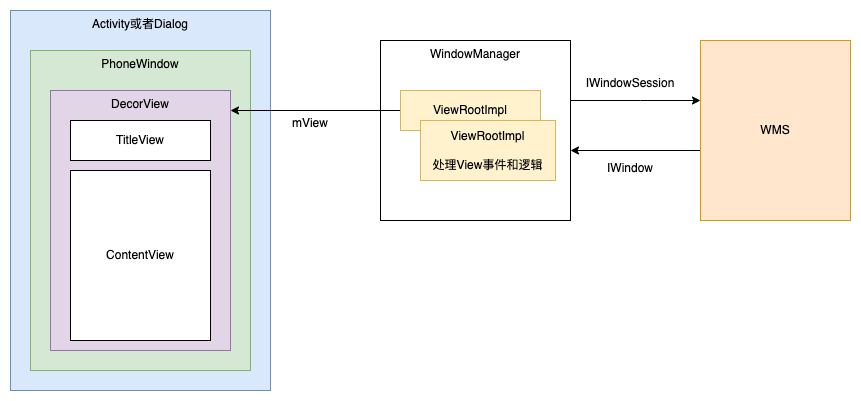Activity、Window、DecorView关系
- Activity:持有一个PhoneWindow,定义了一套骨架,提供给开发者直接交互。例如设置View、处理事件、生命周期钩子
- Window:用于绘制UI和响应事件的矩形区域,独立绘制,不与其他界面互相影响,持有DecorView对象
- DecorView:顶级View,包括TitleView和Activity设置的ContentView,持有Window对象
- ViewRootImpl:用来衔接Window和DecorView,控制View绘制和事件分发等。ViewRootImpl是DecorView的parent
- Surface:每个窗口包含一个由WMS分配的Surface,用于绘制,绘制完之后通过
SurfaceFlinger进行合成,输出到FrameBuffer中
WindowManager
WindowManager、WindowManagerImpl、WindowManagerGlobal、IWindowManager、IWindow、PhoneWindow关系
WindowManager创建
ActivityThread#performLaunchActivity()
activity = mInstrumentation.newActivity(cl, component.getClassName(), r.intent); //实例化Activity
Activity#attach() //调用attach方法
mWindow = PhoneWindow //初始化PhoneWindow
mWindowManager = (WindowManager)context.getSystemService(Context.WINDOW_SERVICE) //获取WindowManager
//Activity.java
// ActivityThread实例化Activity之后调用
final void attach(...) {
attachBaseContext(context);
// 创建PhoneWindow
mWindow = new PhoneWindow(this, window, activityConfigCallback);
// 设置Callback
mWindow.setCallback(this);
// 通过getSystemService获取WindowManager对象,Window关联Activity的Token
mWindow.setWindowManager((WindowManager)context.getSystemService(Context.WINDOW_SERVICE),
mToken, mComponent.flattenToString(), (info.flags & ActivityInfo.FLAG_HARDWARE_ACCELERATED) != 0);
mWindowManager = mWindow.getWindowManager();
}
setContentView源码
总结:Activity调用PhoneWindow的setContentView,创建DecorView,调用inflate解析布局文件,填充到mContentParent中。
此时只是解析和创建完ViewTree,并没有添加到WindowManager,也没有开始测量和绘制
Activity#setContentView()
PhoneWindow#setContentView()
PhoneWindow#installDecor() //创建DecorView,根据主题设置标题栏、透明度、是否全屏等
mLayoutInflater.inflate(layoutResID, mContentParent) //inflate解析layout,填入DecorView的ContentParent中
Activity#setContentView:
// Activity.java
public void setContentView(@LayoutRes int layoutResID) {
// 对应PhoneWindow
getWindow().setContentView(layoutResID);
initWindowDecorActionBar();
}
PhoneWindow#setContentView
installDecor()创建DecorView:- 将Window设置到DecorView中
- 通过Id找到ContentParent
- 根据主题样式设置feature、flag等,例如标题栏、透明度、是否全屏等
- inflate ContentView到父布局中
//PhoneWindow.java
@Override
public void setContentView(int layoutResID) {
//创建DecorView,通过findViewById找到ContentParent
installDecor();
...
//inflate ContentView布局,并添加到mContentParent中
mLayoutInflater.inflate(layoutResID, mContentParent);
...
final Callback cb = getCallback();
if (cb != null && !isDestroyed()) {
//回调通知Activity
cb.onContentChanged();
}
}
mLayoutInflater.inflate()
- root不为空,inflate之后默认会addView到root中,除非显式指定
attachToRoot为false - 通过Xml Pull方式解析layout布局文件
rInflateChildren内部调用rInflate方法,递归解析标签,createViewFromTag根据Tag创建View对象- 解析完成之后通过
parent.onFinishInflate()冒泡通知父View完成填充,此时可以操作View,例如findViewById <merge>标签必须绑定到一个父布局<include>标签,需要找到对应的layout布局文件,解析填充到当前位置
public View inflate(@LayoutRes int resource, @Nullable ViewGroup root) {
//root不为空,默认直接addView
return inflate(resource, root, root != null);
}
public View inflate(@LayoutRes int resource, @Nullable ViewGroup root, boolean attachToRoot) {
final Resources res = getContext().getResources();
...
//使用XmlPullParser解析layout布局文件
XmlResourceParser parser = res.getLayout(resource);
try {
return inflate(parser, root, attachToRoot);
} finally {
parser.close();
}
}
public View inflate(XmlPullParser parser, @Nullable ViewGroup root, boolean attachToRoot) {
synchronized (mConstructorArgs) {
Trace.traceBegin(Trace.TRACE_TAG_VIEW, "inflate");
...
try {
// parse解析直到遇到开始标签
advanceToRootNode(parser);
final String name = parser.getName();
// <merge>标签必须绑定到一个父布局
if (TAG_MERGE.equals(name)) {
if (root == null || !attachToRoot) {
throw new InflateException("<merge /> can be used only with a valid "
+ "ViewGroup root and attachToRoot=true");
}
// 递归填充子布局
rInflate(parser, root, inflaterContext, attrs, false);
} else {
// 根据layout根布局标签创建View对象
final View temp = createViewFromTag(root, name, inflaterContext, attrs);
ViewGroup.LayoutParams params = null;
if (root != null) {
params = root.generateLayoutParams(attrs);
if (!attachToRoot) {
// 如果是attachToRoot,则通过addView添加属性
temp.setLayoutParams(params);
}
}
// 递归填充子布局
rInflateChildren(parser, temp, attrs, true);
// attachToRoot添加到父布局
if (root != null && attachToRoot) {
root.addView(temp, params);
}
// 如果选择了attachToRoot,则返回root,否则直接返回inflate的布局
if (root == null || !attachToRoot) {
result = temp;
}
}
} finally {
...
Trace.traceEnd(Trace.TRACE_TAG_VIEW);
}
return result;
}
}
//递归填充子布局
void rInflate(XmlPullParser parser, View parent, Context context,
AttributeSet attrs, boolean finishInflate) throws XmlPullParserException, IOException {
...
// Pull解析标签
while (((type = parser.next()) != XmlPullParser.END_TAG ||
parser.getDepth() > depth) && type != XmlPullParser.END_DOCUMENT) {
if (type != XmlPullParser.START_TAG) {
continue;
}
final String name = parser.getName();
// 处理特殊标签
if (TAG_REQUEST_FOCUS.equals(name)) {
pendingRequestFocus = true;
consumeChildElements(parser);
} else if (TAG_TAG.equals(name)) {
parseViewTag(parser, parent, attrs);
} else if (TAG_INCLUDE.equals(name)) {
if (parser.getDepth() == 0) {
throw new InflateException("<include /> cannot be the root element");
}
// 对于<include>标签,需要找到对应的layout布局文件,解析填充到当前位置
parseInclude(parser, context, parent, attrs);
} else if (TAG_MERGE.equals(name)) {
throw new InflateException("<merge /> must be the root element");
} else {
// 根据标签创建View对象
final View view = createViewFromTag(parent, name, context, attrs);
final ViewGroup viewGroup = (ViewGroup) parent;
final ViewGroup.LayoutParams params = viewGroup.generateLayoutParams(attrs);
// 递归创建子View
rInflateChildren(parser, view, attrs, true);
viewGroup.addView(view, params);
}
}
...
if (finishInflate) {
// 通知父View完成填充
parent.onFinishInflate();
}
}
DecorView添加到WindowManager
ActivityThread在handleResumeActivity之后,调用WindowManager.addView添加DecorView,详情见上一篇Activity启动流程
这里分析下WindowManager.addView做了什么事情,对应WindowManagerImpl类
//WindowManagerImpl.java
@Override
public void addView(@NonNull View view, @NonNull ViewGroup.LayoutParams params) {
applyDefaultToken(params);
mGlobal.addView(view, params, mContext.getDisplay(), mParentWindow);
}
WindowManagerGlobal:管理同一个应用的多个Window
- 创建
ViewRootImpl,内部会创建AttachInfo对象,保存Window、ViewRootImpl、Display、rootView等信息,供View使用 WindowManagerGlobal保存多个窗口的DecorView、ViewRootImpl等- 调用
ViewRootImpl.setView()设置DecorView
//WindowManagerGlobal.java
//存储多个窗口的DecorView
private final ArrayList<View> mViews = new ArrayList<View>();
//存储多个窗口的ViewRootImpl
private final ArrayList<ViewRootImpl> mRoots = new ArrayList<ViewRootImpl>();
public void addView(View view, ViewGroup.LayoutParams params,
Display display, Window parentWindow) {
...
ViewRootImpl root;
View panelParentView = null;
final WindowManager.LayoutParams wparams = (WindowManager.LayoutParams) params;
if (parentWindow != null) {
// 对于子窗口,会调用一下adjustLayoutParamsForSubWindow
parentWindow.adjustLayoutParamsForSubWindow(wparams);
} else {
}
synchronized (mLock) {
// 系统属性变更后通知ViewRootImpl,例如开启GPU渲染,布局监测等
// Start watching for system property changes.
if (mSystemPropertyUpdater == null) {
mSystemPropertyUpdater = new Runnable() {
@Override public void run() {
synchronized (mLock) {
for (int i = mRoots.size() - 1; i >= 0; --i) {
mRoots.get(i).loadSystemProperties();
}
}
}
};
SystemProperties.addChangeCallback(mSystemPropertyUpdater);
}
int index = findViewLocked(view, false);
if (index >= 0) {
//检查该DecorView是否已添加到WinodwManagerGlobal中
}
// 创建ViewRootImpl
root = new ViewRootImpl(view.getContext(), display);
view.setLayoutParams(wparams);
// 保存到WindowManagerGlobal中
mViews.add(view);
mRoots.add(root);
mParams.add(wparams);
// do this last because it fires off messages to start doing things
try {
// 调用ViewRootImpl的setView方法,该方法会开启同步屏障,因此需要放到最后执行
root.setView(view, wparams, panelParentView);
} catch (RuntimeException e) {
// BadTokenException or InvalidDisplayException, clean up.
if (index >= 0) {
removeViewLocked(index, true);
}
throw e;
}
}
}
ViewRootImpl.setView
- 创建
InputChannel,注册WindowInputEventReceiver监听,从native层调用dispatchInputEvent,而不是通过AIDL调用 - 在添加到WMS之前请求一次
requestLayout布局 - 通过
IWindowSession跨进程调用WMS的addWindow方法,WMS中会判断应用权限,Token、窗口类型等,返回结果。并且传入一个IWindow.Stub的Binder对象,WMS通过调用Binder对象方法通知ViewRootImpl,例如窗口焦点变化、窗口移动缩放等
//ViewRootImpl.java
public final Surface mSurface = new Surface();
private final SurfaceControl mSurfaceControl = new SurfaceControl();
public void setView(View view, WindowManager.LayoutParams attrs, View panelParentView) {
synchronized (this) {
if (mView == null) {
// 保存DecorView
mView = view;
...
// Keep track of the actual window flags supplied by the client.
mClientWindowLayoutFlags = attrs.flags;
setAccessibilityFocus(null, null);
if (view instanceof RootViewSurfaceTaker) {
mSurfaceHolderCallback = ((RootViewSurfaceTaker)view).willYouTakeTheSurface();
if (mSurfaceHolderCallback != null) {
// 创建SurfaceHolder
mSurfaceHolder = new TakenSurfaceHolder();
mSurfaceHolder.setFormat(PixelFormat.UNKNOWN);
mSurfaceHolder.addCallback(mSurfaceHolderCallback);
}
}
...
mAdded = true;
int res; /* = WindowManagerImpl.ADD_OKAY; */
// 请求View布局
requestLayout();
// 创建InputChannel,用于接收输入事件
if ((mWindowAttributes.inputFeatures
& WindowManager.LayoutParams.INPUT_FEATURE_NO_INPUT_CHANNEL) == 0) {
mInputChannel = new InputChannel();
}
mForceDecorViewVisibility = (mWindowAttributes.privateFlags
& PRIVATE_FLAG_FORCE_DECOR_VIEW_VISIBILITY) != 0;
try {
mOrigWindowType = mWindowAttributes.type;
mAttachInfo.mRecomputeGlobalAttributes = true;
collectViewAttributes();
// 跨进程调用WMS的addWindow方法
res = mWindowSession.addToDisplay(mWindow, mSeq, mWindowAttributes,
getHostVisibility(), mDisplay.getDisplayId(), mTmpFrame,
mAttachInfo.mContentInsets, mAttachInfo.mStableInsets,
mAttachInfo.mOutsets, mAttachInfo.mDisplayCutout, mInputChannel,
mTempInsets);
setFrame(mTmpFrame);
}
...
if (res < WindowManagerGlobal.ADD_OKAY) {
// 根据res结果抛出对应的异常,例如ADD_BAD_APP_TOKEN、ADD_PERMISSION_DENIED、ADD_INVALID_TYPE等
...
}
if (view instanceof RootViewSurfaceTaker) {
mInputQueueCallback = ((RootViewSurfaceTaker)view).willYouTakeTheInputQueue();
}
if (mInputChannel != null) {
if (mInputQueueCallback != null) {
mInputQueue = new InputQueue();
mInputQueueCallback.onInputQueueCreated(mInputQueue);
}
// 监听输入事件
mInputEventReceiver = new WindowInputEventReceiver(mInputChannel, Looper.myLooper());
}
...
}
}
}
结语
参考资料:
- 深入理解Android之View的绘制流程
- Android窗口机制(四)ViewRootImpl与View和WindowManager
- Android窗口机制(五)最终章:WindowManager.LayoutParams和Token以及其他窗口Dialog,Toast
- 源码分析:Activity加载并显示View的流程分析(二)
https://blog.csdn.net/weixin_39820136/article/details/117830768
https://blog.csdn.net/zhizhuodewo6/article/details/111246461