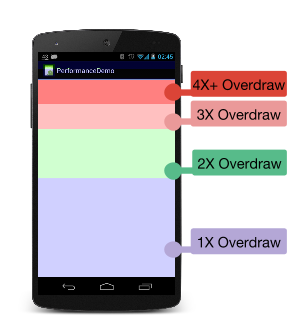过度绘制
概念:屏幕上某一像素点在一帧中被重复绘制多次
检查过度绘制
- 可以在开发者模式下打开GPU过度绘制
- 命令行开启/关闭:
adb shell setprop debug.hwui.overdraw show/false - 使用 AndroidStudio 的LayoutInspector捕获当前页面布局,可以查看当前页面布局层级
原色(无过度绘制,即正常绘制1次)<蓝色(过度绘制x1)<绿色<粉色<红色
方法:减少布局层级、减少不必要的背景,避免过度绘制
布局优化
使用ConstraintLayout,减少布局层级
merge:减少布局层级
- 作为根布局,配合include使用
- 不能设置属性
- 使用inflate加载的时候,root不为空,且attachToRoot为true
<!--使用方法-->
<?xml version="1.0" encoding="utf-8"?>
<merge xmlns:android="http://schemas.android.com/apk/res/android">
<Button
android:layout_width="match_parent"
android:layout_height="wrap_content"
android:layout_marginLeft="20dp"
android:layout_marginRight="20dp"
android:text="按钮" />
</merge>
源码:
public View inflate(XmlPullParser parser, @Nullable ViewGroup root, boolean attachToRoot) {
...
if (TAG_MERGE.equals(name)) {
if (root == null || !attachToRoot) {
throw new InflateException("<merge /> can be used only with a valid "
+ "ViewGroup root and attachToRoot=true");
}
rInflate(parser, root, inflaterContext, attrs, false);
}
...
}
ViewStub:懒加载、按需加载
- 调用inflate真正加载布局,未加载前不可见,inflate之后会remove空View,替换真正的布局
- 不支持merge标签
- 只能inflate一次,再次inflate会抛异常
- 需要指定宽高属性
<!--使用方法-->
<LinearLayout xmlns:android="http://schemas.android.com/apk/res/android"
xmlns:tools="http://schemas.android.com/tools"
android:layout_width="match_parent"
android:layout_height="match_parent">
...
<ViewStub
android:id="@+id/viewstub"
android:layout_width="match_parent"
android:layout_height="wrap_content"
android:layout="@layout/layout_weather_info" />
...
</LinearLayout>
//代码中加载
ViewStub stub = ((ViewStub) findViewById(R.id.viewstub));
if(stub != null){
View stubView = stub.inflate();
TextView city = (TextView) stubView.findViewById(R.id.city);
TextView temperature = (TextView) stubView.findViewById(R.id.temperature);
}
源码如下
//inflate替换布局
public View inflate() {
final ViewParent viewParent = getParent();
if (viewParent != null && viewParent instanceof ViewGroup) {
if (mLayoutResource != 0) {
final ViewGroup parent = (ViewGroup) viewParent;
final View view = inflateViewNoAdd(parent);//inflate布局不add,将ViewStub的id设置给该布局
replaceSelfWithView(view, parent);//移除ViewStub,添加布局到父布局中
mInflatedViewRef = new WeakReference<>(view);
if (mInflateListener != null) {
mInflateListener.onInflate(this, view);
}
return view;
} else {
throw new IllegalArgumentException("ViewStub must have a valid layoutResource");
}
} else {
throw new IllegalStateException("ViewStub must have a non-null ViewGroup viewParent");
}
}
private void replaceSelfWithView(View view, ViewGroup parent) {
final int index = parent.indexOfChild(this);
parent.removeViewInLayout(this);
final ViewGroup.LayoutParams layoutParams = getLayoutParams();
if (layoutParams != null) {
parent.addView(view, index, layoutParams);
} else {
parent.addView(view, index);
}
}
include
主要用于布局重用
1. 多个include标签,需要指定id,通过id找到子view控件
2. layout根布局和include标签id设置相同
<include
android:layout_width="match_parent"
android:layout_height="40dp"
layout="@layout/layout_title_bar" />